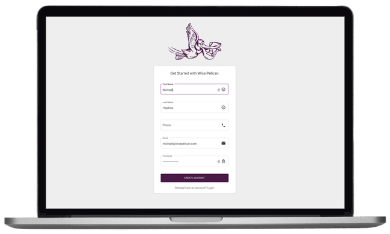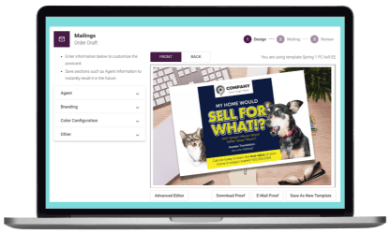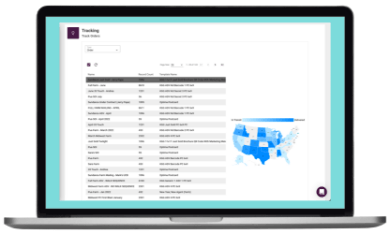One of the biggest shifts we are seeing in the real estate industry, especially during the COVID-19 pandemic, is the use of video conferencing to stay in touch. Not only is video conferencing for real estate a great way to stay in touch with clients, it is also ideal for agents to connect and keep each other motivated and accountable.
Quality matters when it comes to video conferencing, and in this post, we will share our top tips to make sure you look and sound professional when interacting with clients and colleagues.
Best Video Conferencing Apps
The type of software or browser interface you use for video conferencing depends on your individual and group needs. Here are some questions to ask:
- How big is your team? Do you need to be able to communicate with multiple people at once?
- Is it important to be able to record your screen(s) for educational/training purposes?
- Do you have a specific budget?
Thankfully, there are a variety of apps to choose from, and many of them offer free platforms for basic interactions. In a previous post, we listed Zoom has one of our 5 Must Have Tools for Real Estate Agents, but it’s not the only option for video conferencing. If you want to explore other options, check out GoToMeeting and Google Hangouts Meet.
Once you choose the right software or app, the next step is making sure your webcam can generate a good-quality streaming image.
Video Conferencing for Real Estate Requires an Updated Webcam
If you have a relatively new desktop monitor or laptop, you should be good to go in regards to webcam capabilities. However, if your equipment is a little outdated, it would probably help to find a standalone webcam for video conferencing.
As technology has improved, the quality of webcams has improved while also lowering in price. You can find a decent webcam between $50 and $200. If you don’t plan on committing to video conferencing for real estate in the distant future, you can probably get away with a 720p camera; otherwise, aim to find a 1080p HD camera.
Although a good camera is necessary, sound quality is also an important aspect to the video conferencing experience.
Click Here to Get Started and Sign Up for a Free Wise Pelican Account (No Credit Card Required)!
Audio Quality Matters
Regarding audio, there are two challenges in video conferencing for real estate: being able to hear everyone clearly, and making sure everyone can hear you without turning up their volumes. Comfort is important, especially when sitting in on long video conferences, so a decent pair of Airpods, bluetooth earbuds, or wired headphones with microphone will do nicely. This way, you aren’t having to lean into your screen or desktop mic to speak every time you need to chime in.
That does it for the key equipment to have for video conferencing; however, there are some extra tips that can help you turn your video conferences from good to great!
Video Conferencing for Real Estate Tips
- Lighting is Important: Even though modern webcams can provide a relatively sharp image in low-light situations, it is best to video conference in a well-lit room. If you don’t have much natural sunlight, use a lamp with a bright LED light to improve the room’s lighting.
- Dress for the occasion. It’s easy to stay in your PJs during a video conference, but you never know how the other people in the conference will feel about seeing you in a t-shirt. Choose attire that sends the right message with your peers and (most importantly) your clients.
- The Mute Button is Your Friend: You never know what distractions can occur while sitting in a video conference. Make it a habit to put your mic on mute while others are talking, just in case your toddler runs in, or the dogs start barking at the mailman.
Click Here to Get Started and Sign Up for a Free Wise Pelican Account (No Credit Card Required)!
Share With Us!
How has video conferencing made it easier to stay connected to friends, family, and clients? What type of equipment do you use, and what would you recommend? Let us know in the comments below.
Interacting with your mailing lists doesn’t have to be hard. You can create a free account with no credit card to see how Wise Pelican works by clicking here.